If you’re like many people, you probably spend much of your day sitting at a desk. This sedentary behavior puts you at increased risk for spending prolonged time in poor posture, potentially causing pain and discomfort.
Here are 5 easy tips that will go a long way in helping your neck and back feel better at work.
1. Practice good posture
When sitting at your desk, place your feet flat on the floor and keep your back flush against the chair. Your head should be in a neutral position with the ears directly above your shoulders.
To help avoid rounding your lower back, which in turn can cause your head and shoulders to slump forward, adjust your chair’s height to allow your thighs to angle down slightly. This position keeps your weight ideally distributed through your sit bones, located on the lower portions of your hips.
See Posture to Straighten Your Back
2. Adjust monitor height and keyboard placement
Place your computer monitor directly in front of you with the center of the screen level with your nose. If the monitor is too low, you will angle your head downward and increase stress on your neck. If you work primarily on a laptop, use a secondary monitor if possible.
Position the keyboard close enough to you so your elbows are bent approximately 90 degrees when typing. Set the keyboard high enough so you aren’t forced to slump down through your shoulders to touch the keys. Place the mouse at the same level as the keyboard.
See 9 Ergonomic Tips for Synchronizing Your Work Station and Office Chair
3. Stand more
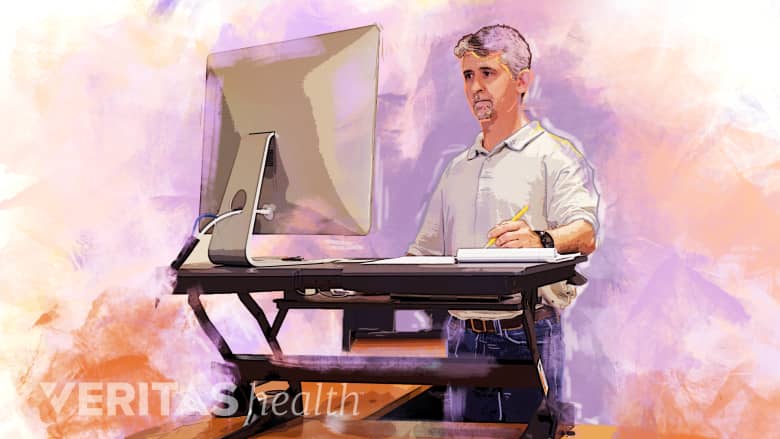
Sitting in an office chair seems simple, but it can be fatiguing. The longer you sit, the harder it is to hold good posture. Each day, try to spend at least an hour or two on your feet that you would otherwise spend in a chair.
See The New Health Epidemic: Sitting Disease
One popular option is to use a standing desk. If a standing desk is not an option for you, there are inexpensive desktop converters that enable you to keep your desk and temporarily convert it to a standup desk.
4. Limit phone screen use

People tend to bend their heads forward even further when looking at phones and tablets, especially when using a touchscreen to text or email. Holding a head-forward posture to look down at your device for prolonged periods can cause painful muscle strains in the short term and may contribute to disc or joint injuries in the long term.
See Neck Strain: Causes and Remedies
Any time you can, answer emails through a desktop computer rather than a phone, as this offers the best chance for good posture.
See How to Treat Stiff Neck at the Office
5. Walk around
Walk around the office every half hour to reduce the risk of developing back, neck, and/or shoulder pain from sitting. It can also help to get up and move around if you start to feel some achiness or tightness developing.
See Exercise Walking for Better Back Health
An easy way to do this is to set a silent alarm on your smartphone to go off every 30 minutes. It may not be possible to get up every time the alarm goes off, but it can be a good reminder that you’ve been sitting for quite a while, especially if you skip the alarm a few times in a row.
If you give one or more of these tips a try, you may experience a healthier and more productive day.

